Extended specifications:
| Power supply 1 | USB | micro-USB connector |
| Power supply 2 | 5...15Vdc (60...120mAdc) | DC 2.1mm plug |
| Interface to PA1000+ | DB-9 connector | female-male, all pins connected |
| Bluetooth ver. | BLE 5.0 | installed |
| Size | 66 x 66 x20 | mm |
| LED status | diagnosis via LED status | see HERE |
Interconnection diagram:
Pairing Icom IC-705 to JUMA Gateway
– Power up JUMA Gateway and IC-705 transceiver
– Go to IC-705 Bluetooth menu. Set Bluetooth ON and Auto Connect ON.
– Go to PAIRING/CONNECT and activate Device Search
– Select JUMA-IC705 Gw (Each Gateway has an individual HEX-number ID, see the sticker on the bottom cover)

Band data cable
– Connect a DB9 cable (female-male with all pins connected) from JUMA gateway to JUMA PA1000 BAND DATA connector.
– Select BCD band data in JUMA PA1000
– Activate AUTO BAND in JUMA PA1000 (Green AUTO led should be ON) and check the band tracking
PTT cable
– IC-705 provides a 5V compatible open collector PTT output in the tip terminal of the 3.5mm SEND jack.
– Connect a 3.5mm plug cable from IC-705 SEND jack to JUMA PA1000 PTT jack.
– A standard audio cable can be used, both mono and stereo cables are ok.
– Check the PTT functionality.
Note1. Start JUMA Bluetooth Gateway before IC-705 to get auto Blutooth connection.
Note2. Check that IC-705 CI-V address is A4H
Note3. Set TX delay of 20ms in IC-705 to avoid hot switching in an amplifier.
The blue enclosure is transparent and you can follow the operation with the LEDs inside. See LED info here.






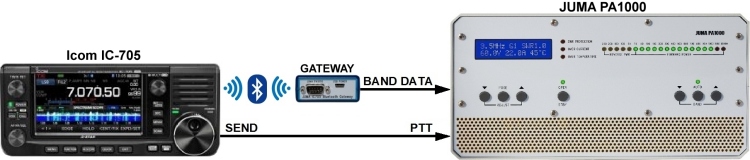


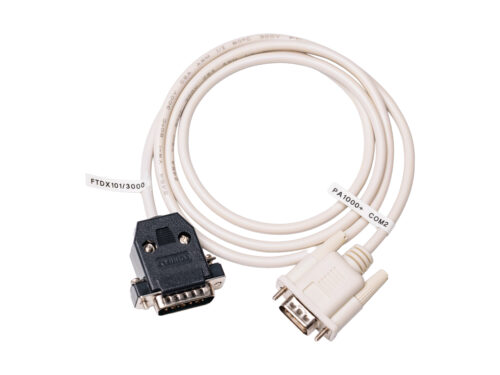


Reviews
There are no reviews yet.